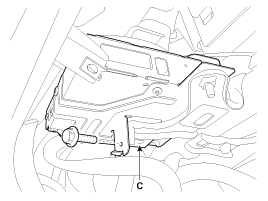Kia Forte: Telemetics Unit (TMU) Removal
Kia Forte: Telemetics Unit (TMU) Removal
Second generation YD (2014-2018) / Kia Forte TD 2014-2018 Service Manual / Body Electrical System / MTS System / Telemetics Unit (TMU) Removal
| 1. |
Disconnect the negative (-) battery terminal.
|
| 2. |
Remove the glove box housing.
(Refer to Body - "Glove Box Housing")
|
| 3. |
Disconnect the cable (A) and connector (B), then remove the MTS
unit (C) after loosening the mounting bolts.
|
 Telemetics Unit (TMU) Component
Telemetics Unit (TMU) Component
Connector Pin Specification
No.
Pin Name
Type
From
To
Description (Wiring
Spec.)
1
GND
DC Ground
TMU
Batt ...
 Telemetics Unit (TMU) Installation
Telemetics Unit (TMU) Installation
1.
Install the MTS unit after connecting the cable and connector.
2.
Install the glove box housing.
3.
Connect ...
See also:
Engine Room Under Cover Components
1. Under cover front pannel.
2. Engine room LH under cover
3. Engine room RH under cover
...
Input Speed Sensor Circuit Diagram
...
Rear Seat Assembly Component Location
(4Door, 2Door)
1. Rear seat cushion assembly
2. Rear seat back assembly
(5Door)
1. Rear seat back assembly [LH]
2. Rear seat back ...
Copyright © www.kifomanual.com 2014-2025